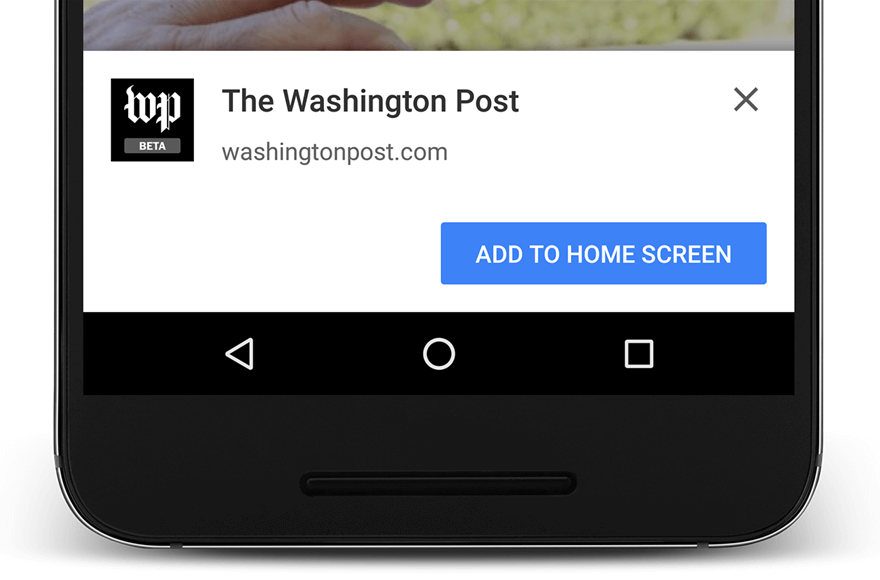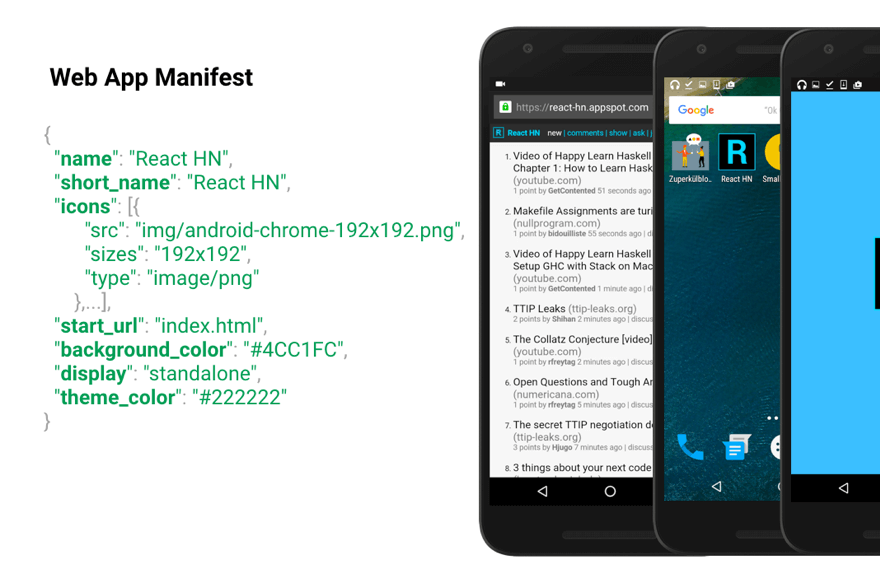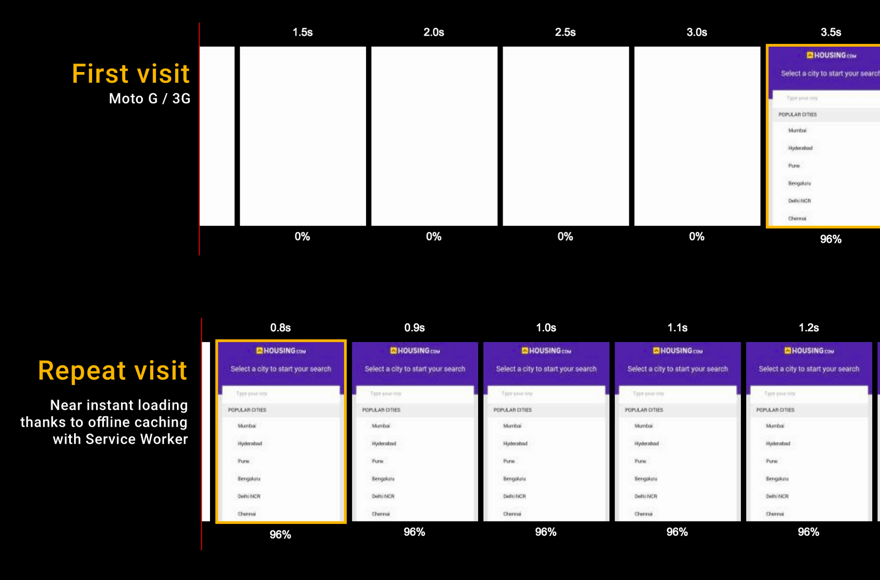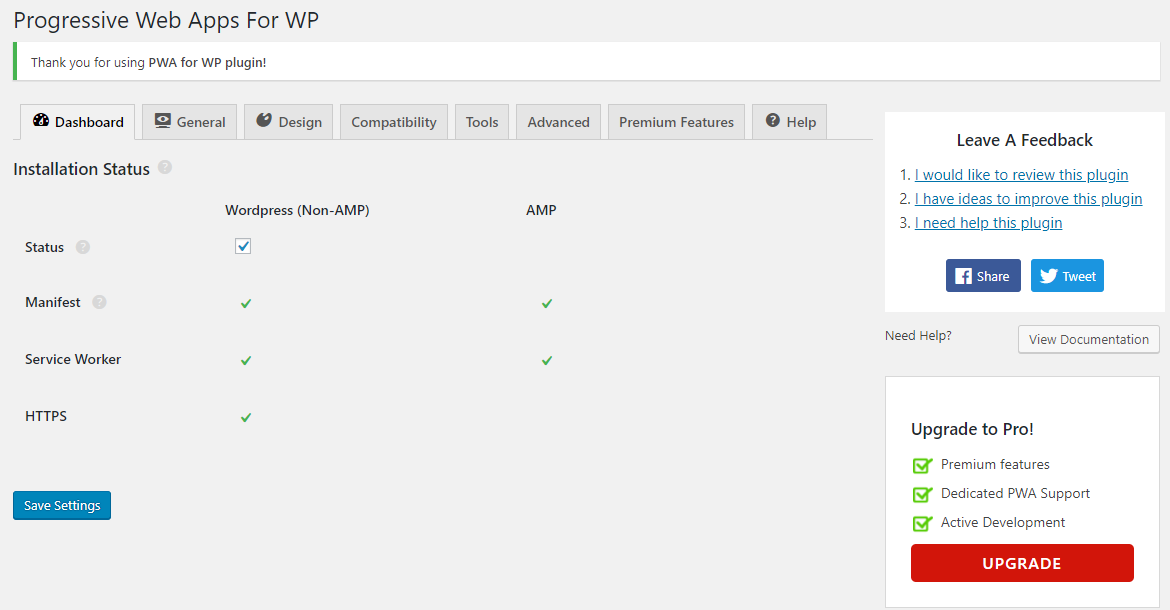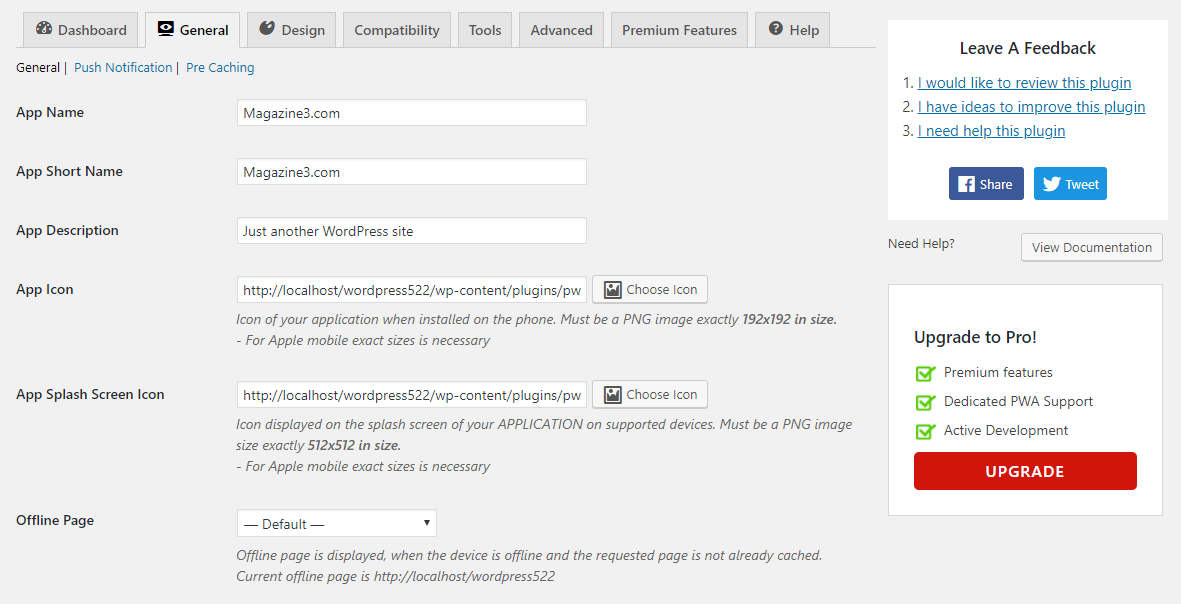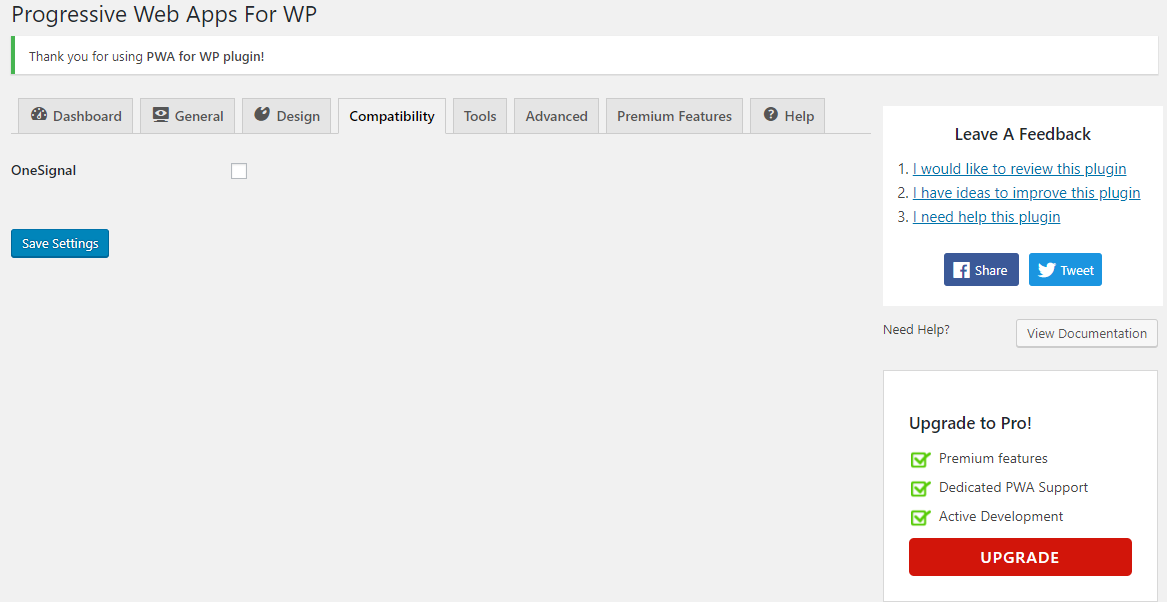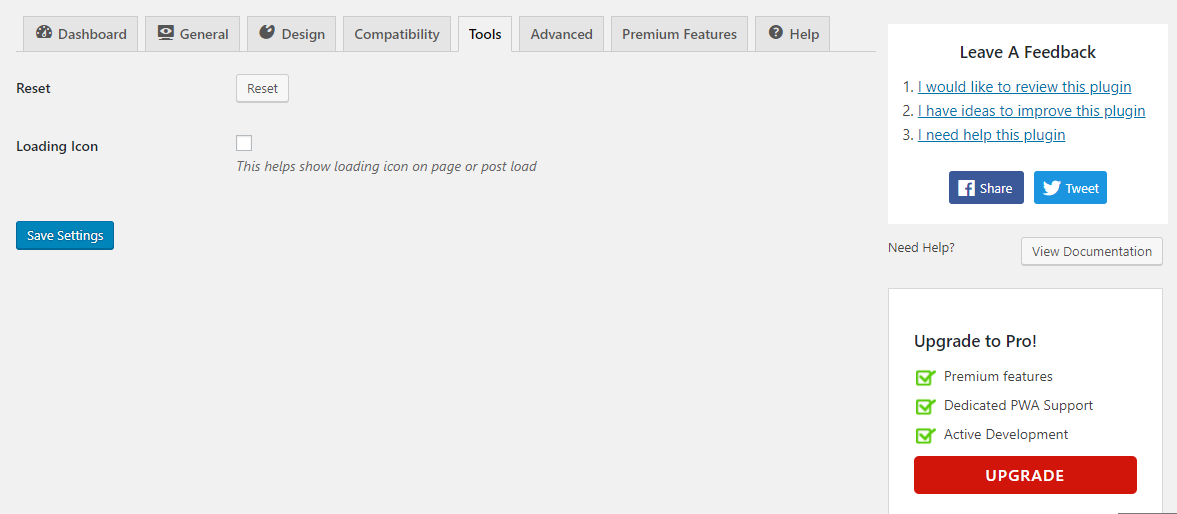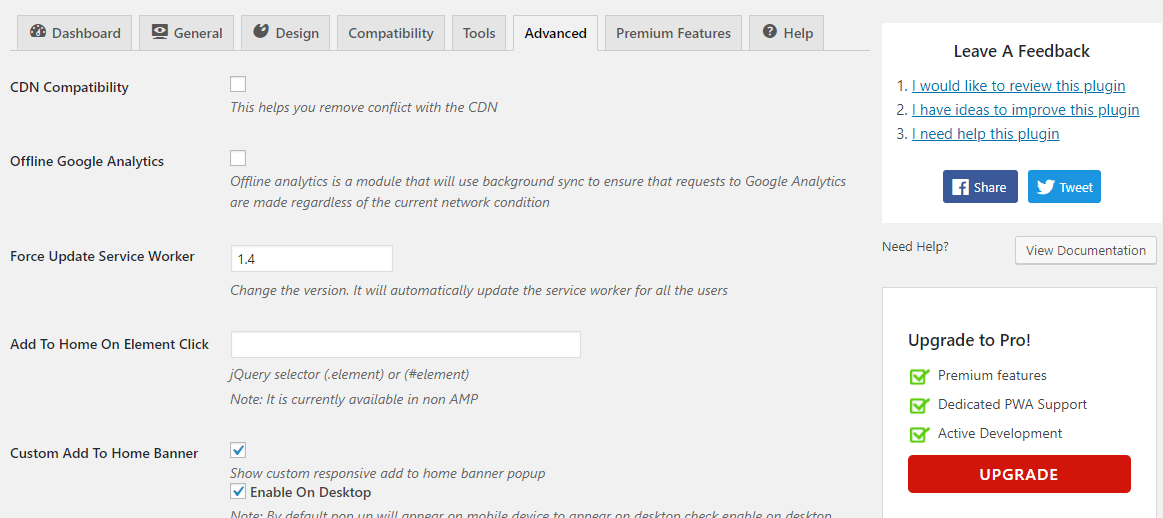Description
PWA plugin is bringing the power of the Progressive Web Apps to the WP & AMP to take the user experience to the next level!
You can give the APP-like experience to your audience which will get your website to their home screen and works instantly like an APP with offline support.
Features:
- AMP Support: Full PWA compatibility for AMP. It works well with AMPforWP & AMP for WordPress by Automattic.
- NEW: Multi site support
- NEW: UTM Tracking
- NEW: OneSignal support with multisite
- NEW: Easily change start URL
- NEW: Caching Strategy for PWA enabled assets
- NEW: Added Support with PWA By PWA Plugin Contributors
- Cache Expire option added
- Service Worker : We have developed a service worker which automatically gets installed in the background and performs the necessary actions such as caching the external objects to reduce the requests and more.
- APP Banners in Home-screen: Automatically notifies your visitor to get the APP version of the website which directly gets added with the list of Apps and Home-screen. You can customize the icons for this as well.
- Web App Manifest: The Manifest file is necessary to get this functionality rolled out and we have made this automatic and connected with the PWA options.
- Offline Support: The PWA version of your site will load blazing fast even when the user is offline. Once the user is online, it will update the content again. It will also count the analytics as well and updates it when the user goes online again.
- Full Screen & Splash Screen: When you open the PWA version from the mobile, it will load in full screen without any browser toolbar, which gives it a native app like feel in PWA version. There’s also a welcome splash screen which is totally customizable.
- Continuous Development: We will be working hard to continuously develop this PWA solution and release updates constantly so that your forms can continue to work flawlessly.
- Dashboard System Status which helps you understand the setup status of the PWA.
- Application Icon Uploading
- Background color options for Splash screen
- Add your own Application and short name.
- Easily set the start page from options.
- Set Device Orientation easily.
- Tested with Google Lighthouse
- More PWA Features Coming soon.
- [Premium] the ability to expand PWA for WP with Call to Action, Loading Icon Library, Data Analytics, Pull to Refresh, Scroll Progress Bar, PWA to APK Plugin, Offline Forms for PWA for WP, Navigation Bar for PWA, Quick Action for PWA and Multilingual Compatibility for PWA extensions
We Act Fast on Feedback!
We are actively developing this plugin and our aim is to make this plugin into the #1 solution for PWA in the world. You can Request a Feature or Report a Bug.
Technical Support
Support is provided in Forum. You can also Contact us, our turn around time on email is around 12 hours.
Would you like to contribute?
You may now contribute to this PWA plugin on Github: View repository on Github
FAQ
-
How to install and use this PWA plugin?
-
After you Active this plugin, and go the PWA Options Dashboard to see the status and setup options accordingly.
-
How do I report bugs and suggest new features?
-
You can report the bugs for this PWA plugin here
-
Will you include features to my request?
-
Yes, Absolutely! We would suggest you send your feature request by creating an issue in Github . It helps us organize the feedback easily.
-
How do I get in touch?
-
You can contact us from here
Reviews
Contributors & Developers
“PWA for WP & AMP” is open source software. The following people have contributed to this plugin.
Contributors“PWA for WP & AMP” has been translated into 2 locales. Thank you to the translators for their contributions.
Translate “PWA for WP & AMP” into your language.
Interested in development?
Browse the code, check out the SVN repository, or subscribe to the development log by RSS.
Changelog
1.7.68 (05 April 2024)
- Feature Added : added the navigation bar backgound feature. #874
- Bug Fixed : Latest Version 1.7.67 Gives Warning: Undefined Variable $force_rememberme #878
- Bug Fixed : CTA delayed feature is not working properly in IOS chrome mobile version. #879
- Bug Fixed : Conflict issue with Polylang plugin #880
1.7.67 (26 March 2024)
- Feature Added : New option so that category pages can be configured as the start page in PWA #861
- Improvement: Compatibility with WP-Hide plugin. #732
- Feature Added : Option where we can hide the navigation bar on certain pages. #868
- Compatibility : Tested with WordPress 6.5 #876
1.7.66 (23 January 2024)
- Improvement : Visibility improvement #858
- Bug Fixed : offline form feature is not working with formidable forms. #862
1.7.65 (30 December 2023)
- Bug Fixed : The Text Font color and the Selected Text Font color of the Navigation Bar are not getting saved #855
- Bug Fixed : Media Feature Errors in Blog Splash Screen Images Validation #832
- Feature Added : Functionality to disable the Page navigation scroll bar in PWA #853
- Improvement : Code Improvemnt #856
1.7.64 (22 November 2023)
- Improvement : Make the offline message “You are offline” as an option #727
- Improvement : Add support for prefer_related_applications #819
- Bug Fixed : Conflict issue with the plugin Category Icon #851
- Feature Added : Added browser option in Display #829
- Improvement : Added “Alt” attribute is missing in logo images #852
- Improvement : License key area should be proper #759
1.7.63 (16 October 2023)
- Bug Fixed : Offlineforms are not working with Contact Form7 #844
- Improvement : Need to change menu icon for pwa #843
- Bug Fixed : Warning appears in Offline Forms for PWAforWP extension. #840
- Feature Added : Add compatibility with the Signature module and the Date-Time modules of fluent forms with offline forms for PWA #847
1.7.62 (14 Sept 2023)
- Bug Fixed : Push notification is not working on IOS. #66
- Bug Fixed : Need to put a proper display message on license activation/deactivation timeout #831
- Bug Fixed : The messages do not redirect when the extension Buddypress for PWAforWP is activated on the user-end #839
- Feature Added : Need to create a feature for Role managers #824
- Feature Added : Need to add support to display badge on mobile PWA icon #821
- Feature Added : Need to add a new feature for BuddyPress Group Notification in buddypress for PWAforWP pro extension #841
1.7.61 (01 Sept 2023)
- Bug Fixed : QR code activation issue #827
- Bug Fixed : Add logo in WordPress Menu for PWAforWP #803
- Bug Fixed : PWA dashboard Enable / Disable option not working properly #820
- Bug Fixed : Login header are visible after logout #826
- Bug Fixed : Offline form issue with Formidable form #825
- Feature Added : Option to upload multiple images in APP Screenshots section #807
- Feature Added : Install Link for PWA for WP #735
- Feature Added : Add a feature by which Search bar should work offline #815
- Feature Added : Add a feature to force disable the pull to refresh on an Android device #814
Full changelog available at changelog.txt